well for all of you who like to upgrade their SE phone from a linux machine here’s a way to get it done using virtualbox… (i’m using ubuntu maverick meerkat)
first download virtualbox and install the correct version from here or for ubuntu just do a:
sudo apt-get install virtualbox-ose-qt
then you need to add yourself to the “vboxusers” group, this can be done using the colorful clicky menu in ubuntu by clicking System -> Administration -> Users and Groups -> Manage Groups
in older version of ubuntu and other linux distros you might need to add persmissions to usbfs for the virtualbox users. check and see if your distro has a “/proc/bus/usb” if not, ignore this next step.
edit the fstab to get the correct permission for the usb device in virtualbox
sudo gedit /etc/fstab
add this at the end (make sure you replace the XXX with the “vboxusers” group ID)
none /proc/bus/usb usbfs devgid=XXX,devmode=664 0 0
best thing to do now is a reboot ;)
so now you need to create a new virtualbox and install windows… this shouldn’t be a problem if you still have an old windows cd lying around.
after that you need to configure that virtual machine with 2 usb filters for your phone. plug in your phone and in the virtualbox settings dialog add it to the usb filters. unplug your phone, turn it off and reboot into flash mode (hold the back key while plugin in the usb cable). now you should see a different device popup in the usb settings. add it also:
start-up your virtual machine and install pc companion or whatever and you are ready to update…
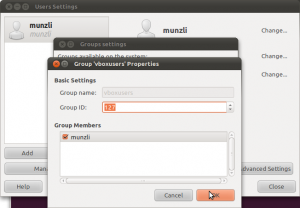
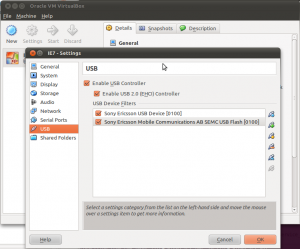
Thanks for your advice. I had been struggling for a couple of days now trying to get this to work. Then I googled “Upgrade x10 mini through virtualbox” and got your site. Should have done that in the first place – would have saved me hours of sleep and frustration. My problem was solved when I added the ‘phone in flash mode’ to the usb filters. Thanks very much.
glad it helped…
thanks munzli,
worked for me on a mac using virtual box windows xp.
best, michael
thank you very much, I was going crazy
Thanks mate, made it very easy, just used it to update to 2.3